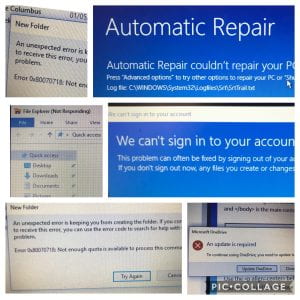 Many of you will have experienced problems when using the laptops – maybe some of the messages in the picture look familiar?
Many of you will have experienced problems when using the laptops – maybe some of the messages in the picture look familiar?
We’re looking at a variety of ways of fixing the issues, one of which is ensuring that the computer is properly ‘shut down’. We have a theory that some laptops are having their lids closed during the ‘shut down’ process which means that updates and other important processes are being interrupted, causing problems for the next user. Watch the video below (your teachers will also show you in class) so that you know how to do it properly next time.
Additionally, don’t close the lid of your laptop until your computer has powered off. You’ll know this has happened because the lights and screen will go off.
Let’s give it a try!
